What are contribution tags?
Warchest allows you to add an extra layer of granularity to your contributions by adding tags.
On the Cashflow page, you can create tags in the Tag Analysis Table. Click “Add Tag” to add a new tag. You may have as many tags as you’d like.
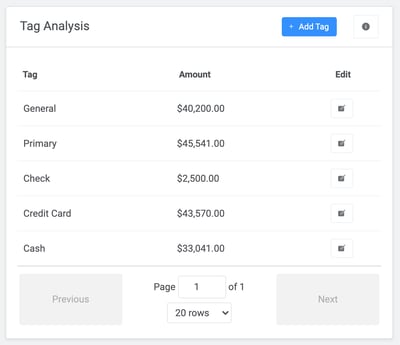
To add tags to existing contributions, click “Show Contributions” and then click the pen-to-paper edit icon. Clicking “Select…” under tags will allow you to add tags to the selected contribution.
You may also bulk upload tags by adding them separated by commas.
Once tags are added, The Tag Analysis table lists each of your tags and what the sum of contributions in that tag are.
![Warchest_LogoOptions_1v5-1.png]](https://support.mywarchest.com/hs-fs/hubfs/Warchest_LogoOptions_1v5-1.png?height=50&name=Warchest_LogoOptions_1v5-1.png)