Creating a New Warchest
How to create a new Warchest
Create Your Warchest
To begin, click “Add Warchest.” from the overview page
From there, you can:
- Name your Warchest
- Set a start and end date (e.g. Jan 2025–Dec 2026) You can update these later as needed.
- Choose your Election Day
- Select a weekly calendar format:
- Sunday to Saturday
-
- Tuesday to Monday
- Pick a template, or start from scratch with a custom setup
- Templates are for the Manager and Pro Packages
- Your dates and settings are fully editable as your campaign evolves.
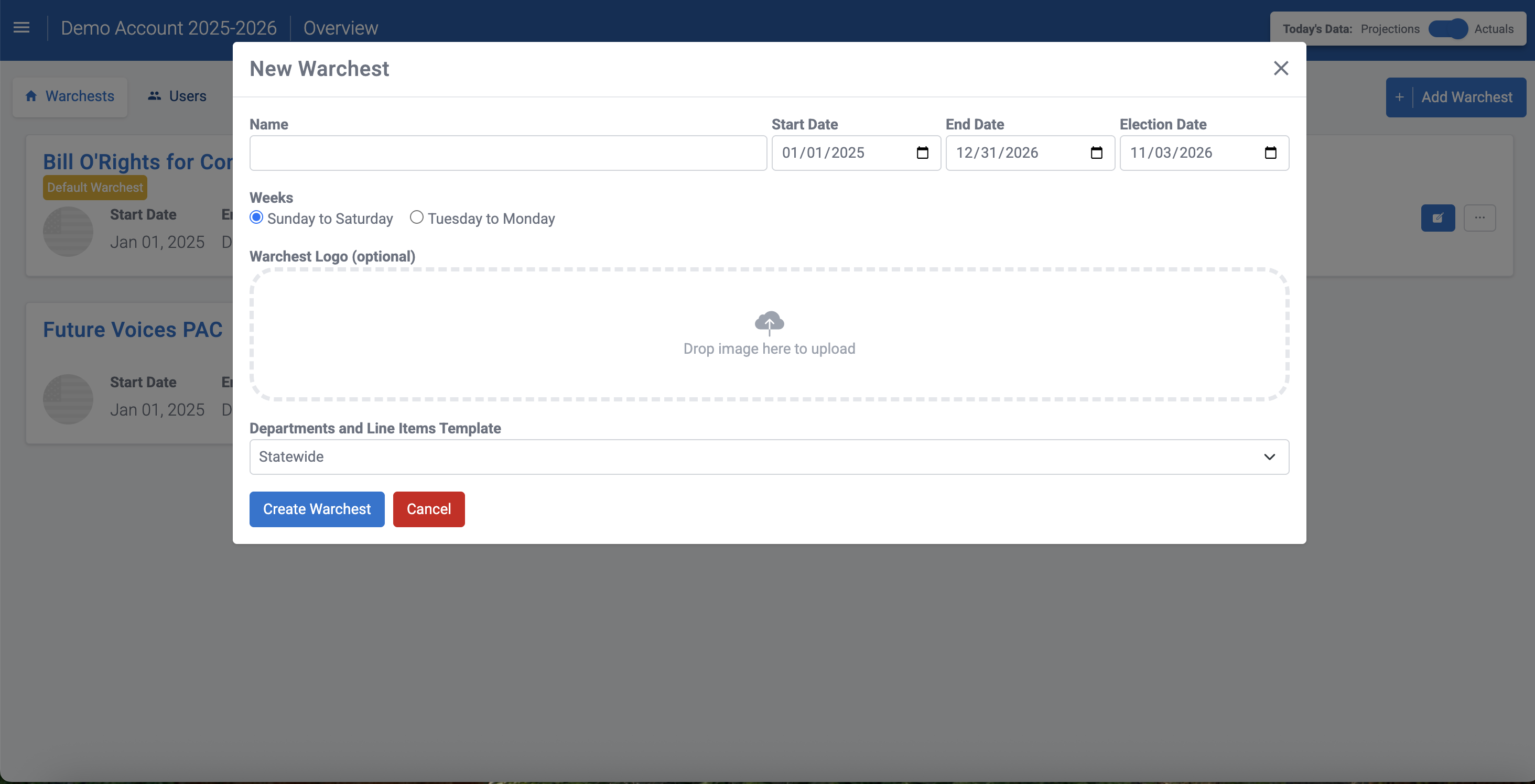
![Warchest_LogoOptions_1v5-1.png]](https://support.mywarchest.com/hs-fs/hubfs/Warchest_LogoOptions_1v5-1.png?height=50&name=Warchest_LogoOptions_1v5-1.png)