Pulling Reports in Warchest
Before You Begin
Reports in Warchest allow you to quickly generate summaries and visuals of your campaign’s financial data. Depending on the size of your dataset, reports may take a few minutes to generate and download. Always choose the appropriate date ranges and formats to get the most useful output for your needs.
Types of Reports
Dashboard Report
- Go to Generate Report.

- Select Dashboard Report.

- Wait for the file to generate (download times vary by data size).
- The Dashboard Report includes all the graphs from your dashboard, making it easy to share visuals with your campaign team.

Profit & Loss Statement
- From Generate Report, select Profit & Loss Statement.

- Choose a custom date range to define the period for your report.

- Download the file.
The report includes:
- Starting and ending cash on hand (for the selected dates)
- Total disbursements
- Total contributions
- Net income
- An itemized breakdown of disbursements by line item
- A list of contributions by source and subcategory
Budget Percentage Report
From Generate Report, select Budget Percentage Report.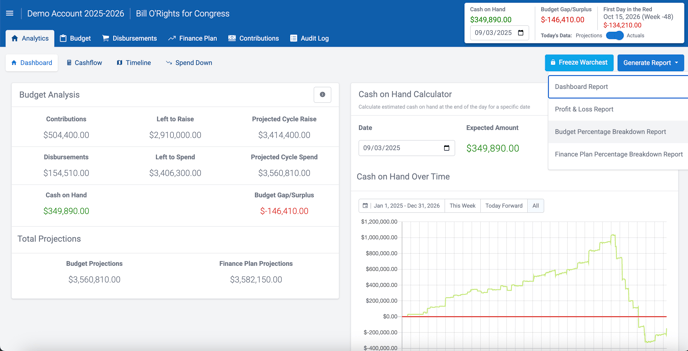
- Choose a date range.
- Select how to group data: Week, Month, Quarter, Year, or All Time.
- Choose page orientation: Portrait or Landscape.
- (Optional) Include a Cash Flow Report.
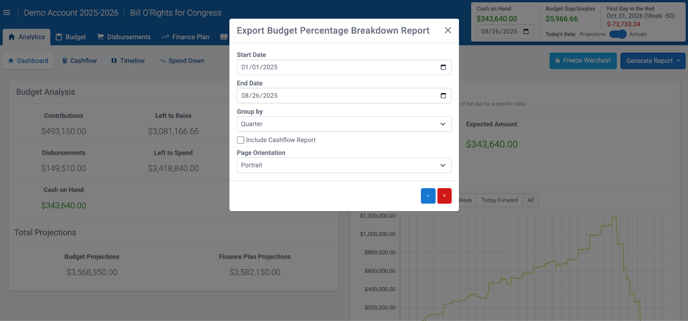
- Download the file.
The report includes:
- Spend by period (e.g., quarterly)
- Spend by period (e.g., quarterly)
- Percent of budget spent
- Budgeted vs. earned totals
- Department-level breakdowns with percentages and line-item details

Finance Plan Percentage Report
- From Generate Report, select Finance Plan Percentage Report.
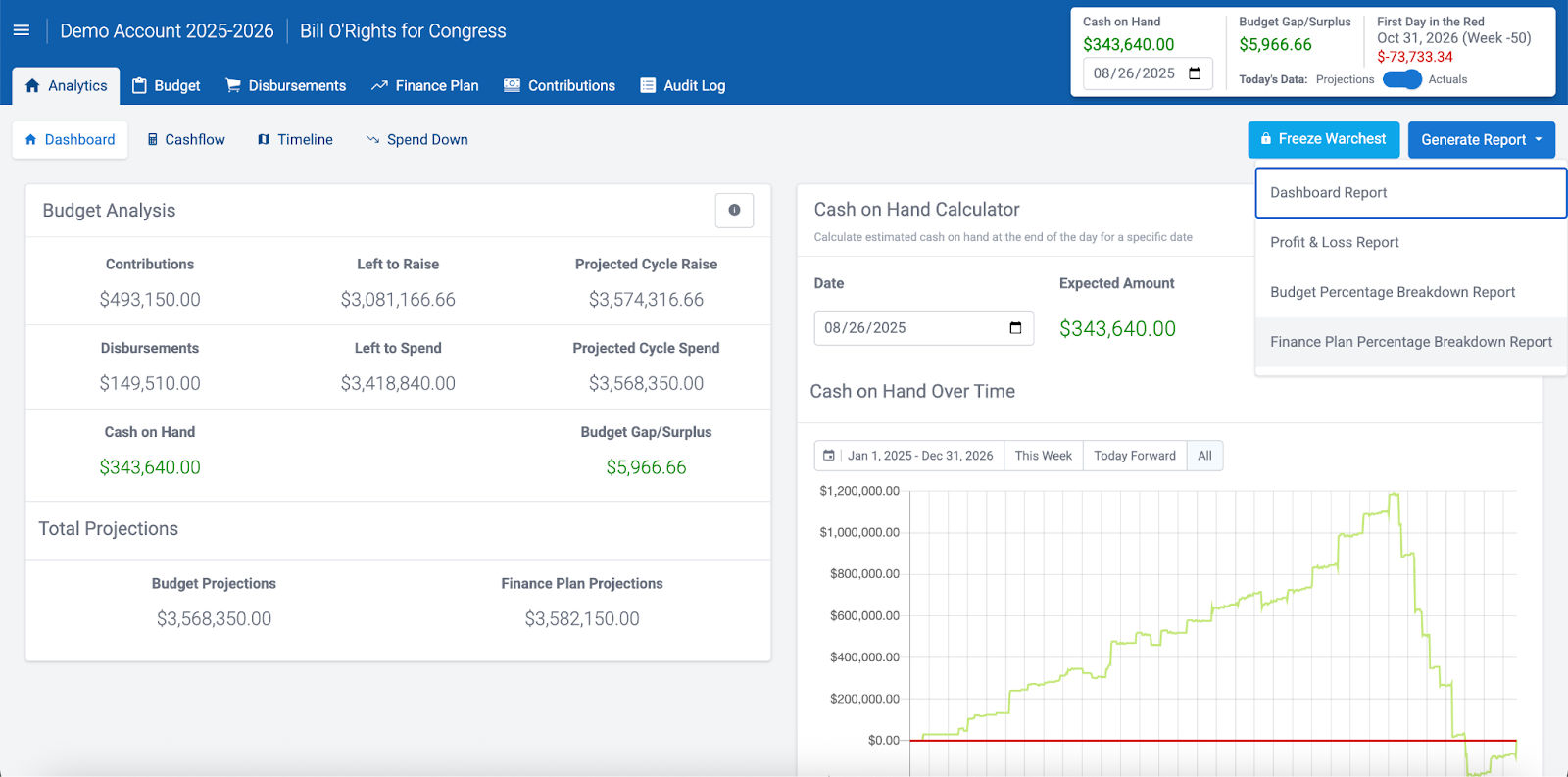
- Choose a start and end date.
- Select display: By Week, Month, Quarter, Year, or All Time.
- Choose page orientation: Portrait or Landscape
- Download the file
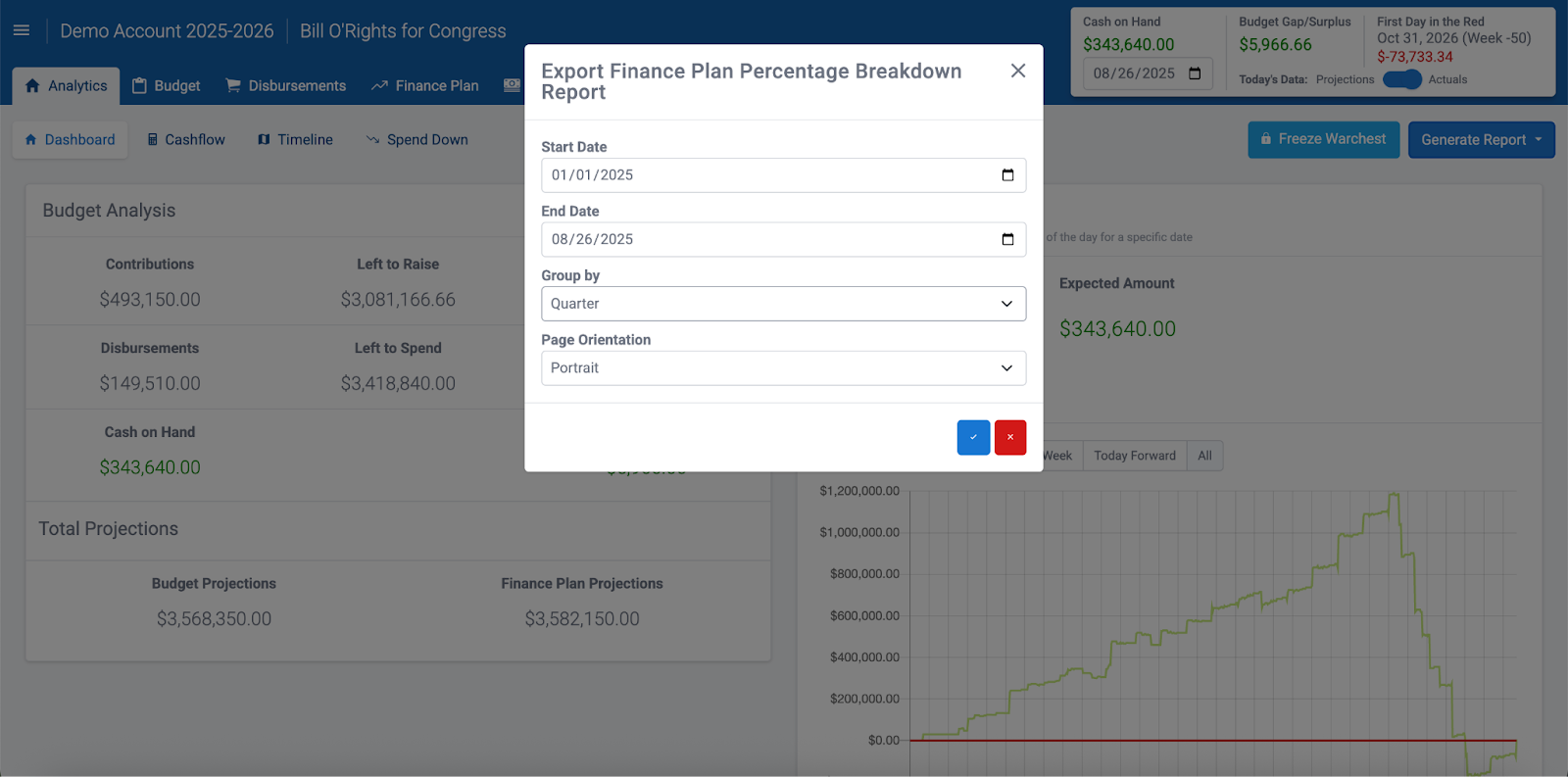
The report includes:
- Total raised during the selected period
- Percentage of total raised
- Period projections and percentage of projections met
- The difference between actual raised and projected raised
- A breakdown by source and subcategory
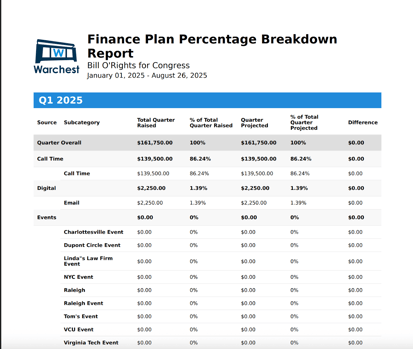
Best Practices
- Be mindful of date ranges. Use custom ranges to avoid pulling unnecessarily large reports.
- Group data appropriately. For high-level planning, group by quarter or year; for more granular tracking, use weekly or monthly.
- Choose orientation wisely. Landscape is often better for wide reports with many columns.
- Share visuals. Dashboard Reports are especially useful for sharing with campaign teams.
- Expect wait times. Larger datasets will take longer to generate — allow the report to fully process before downloading.
![Warchest_LogoOptions_1v5-1.png]](https://support.mywarchest.com/hs-fs/hubfs/Warchest_LogoOptions_1v5-1.png?height=50&name=Warchest_LogoOptions_1v5-1.png)
