Within Warchest, your numbers are recalculated every day. Data in the past will use your actuals, and data for the future will use your projections. But for the date of today, it’s up to you whether would like to use projections or actuals.
To understand the Today's Data toggle, you first need to understand how time works in Warchest.
The COH chart in Warchest is a great way to visualize how time works in Warchest. Let’s highlight this chart from the start of the campaign up to yesterday.
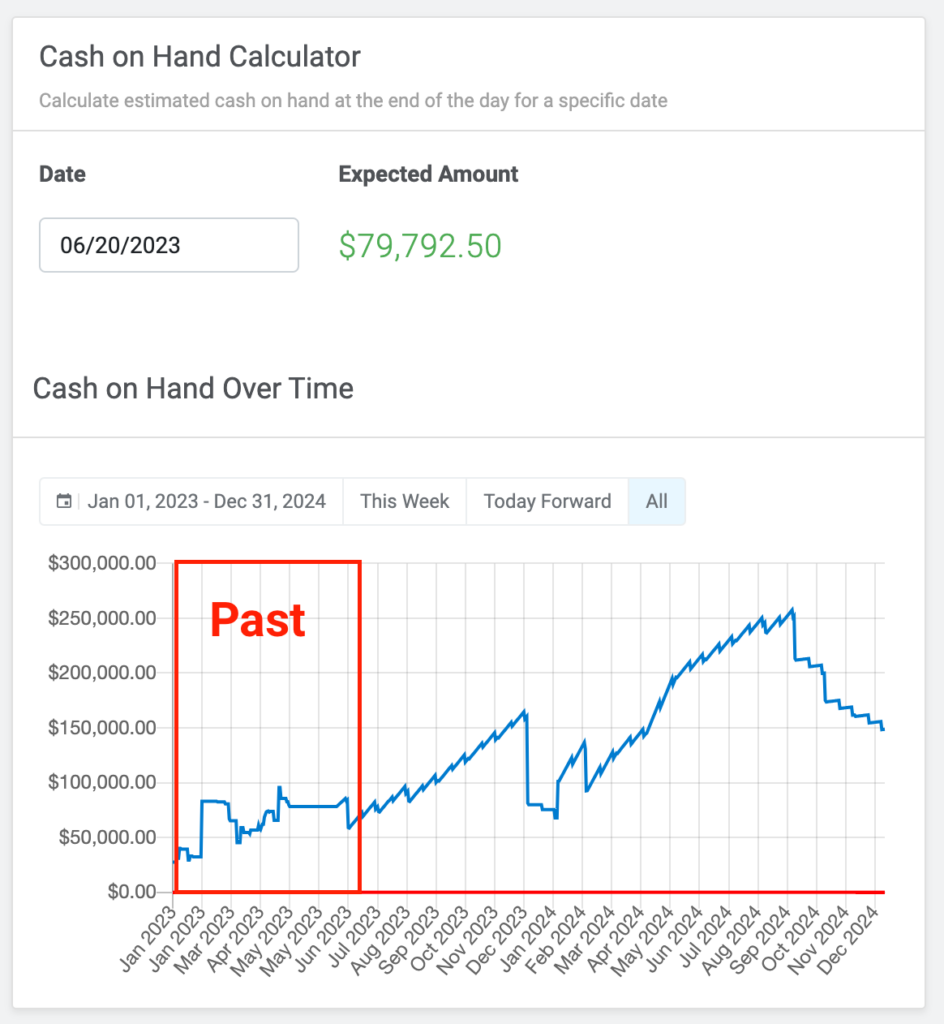
This highlighted portion represents all of our actuals. What we are looking at is actual contributions and actual disbursements, and thus, actual cash on hands.
Now let’s highlight everything in the future, starting from tomorrow to the end of the campaign. This represents our projections. Warchest uses the left to spend and raise numbers for these future dates to calculate the expected cash on hand.
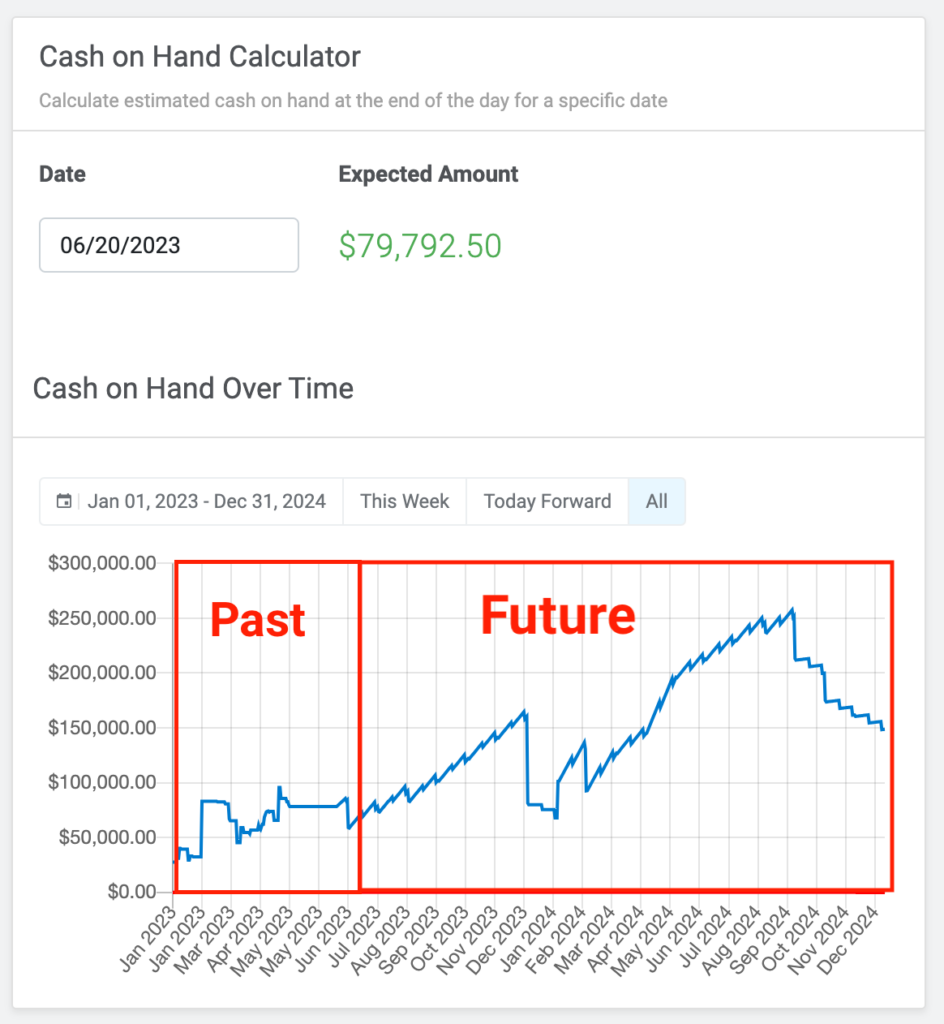
This concept is utilized throughout Warchest, using actuals for dates in the past, and projections for dates in the future. Actual data reflects real contributions and disbursements, while projected data represents expected fundraising and spending.
You might realize a small dilemma here: what do we do for today?
Well, that’s up to you. Warchest gives you the flexibility to choose which information you want to see: projections or actuals.
By default, Warchest will use projections for the day of today. However, if you’d like to view actuals instead, you can easily switch using the toggle in the top-right header. Whichever you choose will be used throughout the app.
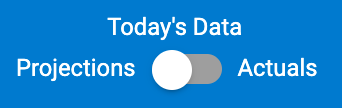
So, if you’re wondering why you aren’t seeing actuals you put in for today, remember the default for Today's Data is projections. This means any data from today is projected until the day is over. To see today’s data reflected, locate the Today’s Data toggle at the top toolbar and flip to “actuals”.
Likewise, if you have the toggle on “actuals,” you will not see projected spending and fundraising for today. Instead, you will see any actual contributions and disbursements dated for today.
Tip: If you are reviewing the budget with a team member or stakeholder, make sure you both have today’s data switched to the same option.
